 0 Indkøbskurv Indkøbskurv Indkøbskurv
0 Indkøbskurv Indkøbskurv Indkøbskurv Ingen varer
0 Spil til en total pris af: 0,00 kr.

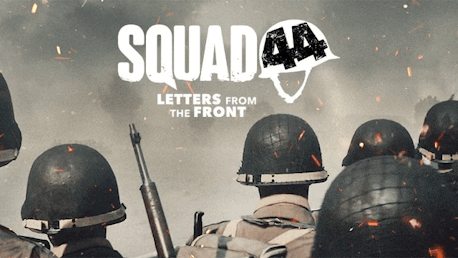
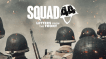








Squad 44 (PC)
Formerly known as Post Scriptum, Squad 44 is the most authentic WW2 first-person shooter, featuring 20 large-scale battlefields, upwards of 80 realistic WW2 weapons, and over 50 true-to-life vehicles. You must prioritize communication, coordination, and teamwork to snatch victory from the jaws of defeat.
Experience real WW2 campaigns, such as the liberation of the Netherlands and the Battle of Normandy. The war stretched across the farms, villages, and cities of Europe, and whether you’re jumping out of a plane, arriving by sea, or storming the battlefield in a tank, you’ll need to group up with your squad before taking on the enemy.
Factions
Fight as historic WW2 factions like the British 1st Airborne Division, the US 4th Infantry Division, and the French Army to take on the German Wehrmacht, the Waffen SS, and Fallschirmjägers.
Teamwork
In Squad 44, teamwork is paramount to achieving victory. Enroll as a commander and order gun runs or artillery to support your team. Join the frontline as one of the many infantry roles. Run logistics and shape the battlefield with fortifications and emplacements. And keep everyone on the battlefield updated with our in-game voice chat. Talk directly with your entire squad or use the local proximity chat to talk to players nearby and help the flow of battle.
Armored Combat
Be the scourge of the battlefield in one of the most feared monsters of WW2: the armored tank. Join a battalion with three other players and crew realistic steel beasts as the driver, gunner, or commander. Every vehicle in Squad 44 has been painstakingly created to represent the real tanks that roamed the battlefields of 1940s Europe. Each one features authentic functionality and armaments, meaning one thing: complete devastation to the enemy’s frontlines.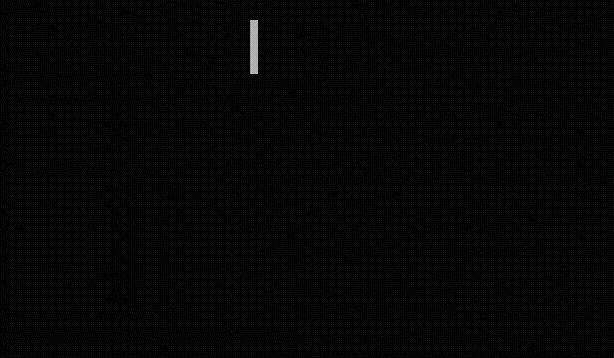
Tactical, Immersive & Authentic
Experience the authentic reproduction of an incoming Stuka siren or artillery cannons firing from afar. The piercing sound of an incoming heavy round cutting through the air past you. The cracks of bullets and shrapnel. Squad 44 was designed with every little detail created with the utmost authenticity to the real-life weapons, vehicles, and battlefields used at the time. Don’t just play a game; experience the intense WW2 tactical military action of Squad 44.
Key Features
- Fight in large-scale 40 vs. 40 battles
- Four major factions, including the armies and military branches of the United States, United Kingdom, France, and Germany
- More than 50 highly-detailed vehicles, including armored tanks and cars
- Over 80 authentic weapons, including the iconic American M1 Garand, the German MG42, and the British Lee Enfield
- 20 historically accurate maps based on real-world archives, maps, and aerial photographs
- A huge variety of roles and classes, such as medic, machine gunner, and anti-tank positions
- A slew of game modes, including Offensive, Invasion, and King of the Hill, among many others
- Built-in voice chat system with positional voice chat that feels like you’re communicating with real people on a battlefield
- Steam Workshop integration
- Host your own Squad 44 server with our dedicated server tools
Legal Information
Hvordan virker det? Modtager jeg Squad 44 fysisk?
Nej, du modtager en Squad 44 produktnøgle (Squad 44 CD Key), som du modtager via e-mail. Du skal derefter bruge Steam-platformen til at indløse din Squad 44 produktnøgle (Squad 44 CD Key), og du er derefter klar til downloade, installere og spille Squad 44. Ved køb af spillet, modtager du samtidig en vejledning til hvordan dette gøres, hvis du skulle være i tvivl. Så bliver det ikke nemmere!
Team up and join the frontline in Squad 44, the most authentic tactical WW2 shooter. Experience ruthless realism with an immense arsenal of faithfully recreated weapons and vehicles across massive WW2 battlefields.
Der er i øjeblikket ingen anmeldelser
