0 Indkøbskurv Indkøbskurv Indkøbskurv
0 Indkøbskurv Indkøbskurv Indkøbskurv Ingen varer
0 Spil til en total pris af: 0,00 kr.








Specialists in low-till, soil-conservation farming – that is what HORSCH is best known for. Enjoy wider working widths and a high level of detail that make these machines stand out from the competition.
The HORSCH AgroVation Pack for Farming Simulator 22 features 14 new implements from direct drills to cultivators and harrows and – a special highlight of this content pack – a completely revised AgroVation map.
Versatility, High Working Speeds and Low Horsepower Requirements
The HORSCH AgroVation Pack has everything you need for efficient tillage, seedbed preparation and drilling:
The Maestro 24.50 SV and 9.75 RX planters for maximum efficiency are ideal for small, irregular, as well as large field sizes. Or use the Avatar 12.25 D direct drill for conventional tilling and sowing under different conditions like direct seeding.
Farmers with many smaller fields looking for a low-weight seed drill with high maneuverability may find their match with the Taro 6 SL plus Partner 1600 front tank combination.
The Transformer 12 VF variable frame hoe really lives up to its name: thanks to its sturdy and compact design, highly adaptable working position, and numerous options, this machine excels in performance, versatility, and precision.
Explore the recreation of the real-world AgroVation farm
In addition, this Pack introduces a new map to Farming Simulator 22. Recreating the HORSCH AgroVation farm located in Kněžmost, Czech Republic.
With its wide array of differently sized fields and a ton of details, you can use the new fleet of machines in their natural habitat.
Whether you are a HORSCH fan already or enjoy working a variety of both large and small fields in an authentic real-life scenario, the HORSCH AgroVation Pack offers great value for everyone.
Included machines in the HORSCH AgroVation Pack
Avatar 12.25 SD
Cultro 9 TC
Cultro 12 TC
Cura 24 ST
Finer 6 SL
Joker 8 RT
Maestro 9.75 RX
Maestro 24.50 SV
Partner 1600 FT
Pronto 3 DC
Pronto 6 DC
Taro 6 SL
Tiger 8 MT
Transformer 12 VF
Legal Information
© 2021 GIANTS Software GmbH. Published and developed by GIANTS Software. Farming Simulator, GIANTS Software and its logos are trademarks or registered trademarks of GIANTS Software. All rights reserved. All manufacturers, agricultural machinery, agricultural equipment, names, brands and associated imagery featured in this game in some cases include trademarks and/or copyrighted materials of their respective owners. The agricultural machines and equipment in this game may be different from the actual machines in shapes, colours and performance. All other names, trademarks and logos are property of their respective owners.
Hvordan virker det? Modtager jeg Farming Simulator 22 - HORSCH AgroVation Pack fysisk?
Nej, du modtager en Farming Simulator 22 - HORSCH AgroVation Pack produktnøgle (Farming Simulator 22 - HORSCH AgroVation Pack CD Key), som du modtager via e-mail. Du skal derefter bruge Steam-platformen til at indløse din Farming Simulator 22 - HORSCH AgroVation Pack produktnøgle (Farming Simulator 22 - HORSCH AgroVation Pack CD Key), og du er derefter klar til downloade, installere og spille Farming Simulator 22 - HORSCH AgroVation Pack. Ved køb af spillet, modtager du samtidig en vejledning til hvordan dette gøres, hvis du skulle være i tvivl. Så bliver det ikke nemmere!
Efficiency and versatility for all sizes of fields. The HORSCH AgroVation pack comes with 14 high-detail machines and a new map: a recreation of the real AgroVation farm.
Der er i øjeblikket ingen anmeldelser