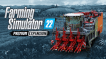0 Indkøbskurv Indkøbskurv Indkøbskurv
0 Indkøbskurv Indkøbskurv Indkøbskurv Ingen varer
0 Spil til en total pris af: 0,00 kr.

All Fresh: New Vegetables, Map, Brands & Machines
Nourish your Farming Simulator 22 experience with the Premium Expansion and grow fresh vegetables on a brand-new map! Operate specialized machines to sow, harvest & transport – and enjoy new brands, production chains, collectibles & more.
New Map: Welcome to Zielonka!
Our new agricultural environment, inspired by Central European regions, resembles the varied landscapes of the Central European countries. Built on rich soil, the verdant fields between ponds and rivers are perfect for putting down roots of crops and businesses.
New Crops: Back to the Root Plants
Three crops are added to the list: carrots, parsnips, and red beet. Those nutritious root crops growing in rows require special equipment – like the self-propelled top lifting harvester ZKIV by Dewulf. New production chains allow you to produce nourishing soup and tinned food to process the vegetables. Also new among the productions: potato chips!
New Vehicles & Tools: 35+ Machines
Authentically digitized with more details than ever, the Premium Expansion features more than 35 vehicles and implements. Manufacturers Dewulf, Gorenc, Agrio & WIFO debut in the series, while BEDNAR, Fiat, GRIMME, Kverneland, SaMASZ & others also extend the garage.
Prepare the seedbed for vegetable cultivation and create large-volume ridges with the GRIMME GF 400 & GF 800, plant the crops with the Kverneland Miniair Nova series, and harvest them with self-propelled and towed harvesters by Dewulf before using WIFO equipment for transport. Operate those and many other implements by renowned brands!
Legal Information
© 2021 GIANTS Software GmbH. Published and developed by GIANTS Software. Farming Simulator, GIANTS Software and its logos are trademarks or registered trademarks of GIANTS Software. All rights reserved. All manufacturers, agricultural machinery, agricultural equipment, names, brands and associated imagery featured in this game in some cases include trademarks and/or copyrighted materials of their respective owners. The agricultural machines and equipment in this game may be different from the actual machines in shapes, colours and performance. All other names, trademarks and logos are property of their respective owners.
Hvordan virker det? Modtager jeg Farming Simulator 22 - Premium Expansion fysisk?
Nej, du modtager en Farming Simulator 22 - Premium Expansion produktnøgle (Farming Simulator 22 - Premium Expansion CD Key), som du modtager via e-mail. Du skal derefter bruge Steam-platformen til at indløse din Farming Simulator 22 - Premium Expansion produktnøgle (Farming Simulator 22 - Premium Expansion CD Key), og du er derefter klar til downloade, installere og spille Farming Simulator 22 - Premium Expansion. Ved køb af spillet, modtager du samtidig en vejledning til hvordan dette gøres, hvis du skulle være i tvivl. Så bliver det ikke nemmere!
Get a new map, perfect for the three new crops: carrots, parsnips, & red beet. Including 35+ specialized machines by series debutants Dewulf, Gorenc, Agrio & WIFO & more.
Der er i øjeblikket ingen anmeldelser