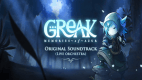0 Indkøbskurv Indkøbskurv Indkøbskurv
0 Indkøbskurv Indkøbskurv Indkøbskurv Ingen varer
0 Spil til en total pris af: 0,00 kr.

Greak: Memories of Azur is a side scrolling single-player game with hand-drawn animations. You will take the role of three siblings: Greak, Adara and Raydel to guide them through the lands of Azur. Alternate control between them and use their unique abilities to escape from the Urlag invasion.
Greak is the name of the main character, and the smallest brother of three. He belongs to a magical race called the Courines, which are currently under the attack of an enemy invasion from a faction called the Urlags.
This battle has been going on for a long time, and the Courines are starting to flee their own lands. Greak's goal is to reunite with his brother (Raydel) and his sister (Adara) and then escape the lands of Azur by Building an Airship piece by piece.
Throughout the game, you will find each sibling in different scenarios, and once you do, they will join the adventure and help you progress through the game.
Key Features:
Hand-Drawn Art and Animation: Enjoy a captivating story line about family, home and union in difficult times while you discover colorful and expressive scenarios.
Specially Crafted Puzzles: Solve specially crafted puzzles to find and collect the missing pieces of an Airship through an Interconnected World.
Unique Gameplay: Alternate between the three characters and use their different abilities to explore the Magical lands of Azur.
Fast- Paced Combat: Discover new areas and fight against a wide variety of enemies to rescue the Courines from the Urlag invasion.
Cinematic Clips: Throughout the game, you will encounter beautiful hand-drawn cinematic clips that will accompany key story moments to immerse you into the world of Azur.
Live Orchestra Soundtrack: Enjoy the expressive and atmospheric music themes specially created to experience a unique adventure.
Legal Information
Greak, Memories of Azur, copyright ©️ 2020, Navegante Entertainment, SA de CV. All rights reserved. All other trademarks, copyrights and logos are property of their respective owners. All material is protected by the copyright laws of all countries throughout the world.
Hvordan virker det? Modtager jeg Greak: Memories of Azur fysisk?
Nej, du modtager en Greak: Memories of Azur produktnøgle (Greak: Memories of Azur CD Key), som du modtager via e-mail. Du skal derefter bruge Steam-platformen til at indløse din Greak: Memories of Azur produktnøgle (Greak: Memories of Azur CD Key), og du er derefter klar til downloade, installere og spille Greak: Memories of Azur. Ved køb af spillet, modtager du samtidig en vejledning til hvordan dette gøres, hvis du skulle være i tvivl. Så bliver det ikke nemmere!
Greak: Memories of Azur is a side scrolling single-player game with hand-drawn animations. You will take the role of three siblings: Greak, Adara and Raydel to guide them through the lands of Azur. Alternate control between them and use their unique abilities to escape from the Urlag invasion.
Der er i øjeblikket ingen anmeldelser