 0 Indkøbskurv Indkøbskurv Indkøbskurv
0 Indkøbskurv Indkøbskurv Indkøbskurv Ingen varer
0 Spil til en total pris af: 0,00 kr.


Tune in to American Arcadia, the most popular reality tv show on the planet! In this retro-futuristic 70s metropolis all citizens enjoy a life of luxury and comfort... and are completely unaware that they're being broadcast 24/7!
So escape from the real world and sit back to enjoy the most dangerous contest on air, where a drop in your popularity comes at the highest cost: death.
Trevor Hills is your ordinary, everyday, average man. He’s more than happy with his mundane life as an office clerk. Unfortunately, this doesn’t make him very popular with the ever-important viewers of American Arcadia and sets him up for a one way trip to execution – unless he escapes.
Luckily for Trevor, he’s got help.
Angela Solano is a stage technician for American Arcadia, and she’s determined to make sure that Trevor gets out of Arcadia alive. Assisting from the outside, she uses her technical prowess and wits to manipulate the world around him, clearing the path to his freedom.
But neither Angela nor Trevor are prepared for this escape to become a journey filled with twists, turns, and lies.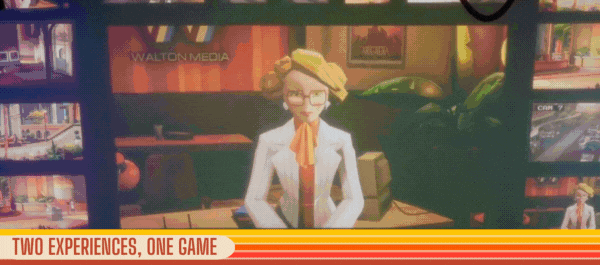
Control two different characters in two different worlds as you play through Trevor’s escape in 2.5D puzzle platforming sections and assist him as Angela in first-person hacking gameplay. It’s only by working together that they have any chance to overcome the corporation they’re up against! 
After telling the story of love and loss in the 1930’s South Pacific, developers Out of the Blue have created a completely new experience set in a rich world of twists and mystery.
Play through a layered narrative with the trademark polish and artistry from an award-winning studio with seasoned acting veterans Yuri Lowenthal (Spider-Man 1 & 2, Call of the Sea), Krizia Bajos (Cyberpunk 2077, League of Legends), and Cissy Jones (Firewatch, Call of the Sea) others bringing the characters and world to life.
Legal Information
© Copyright 2022 Out of the Blue Games S.L. Developed by Out of the Blue Games S.L. Published by Raw Fury AB. All Rights Reserved.
Hvordan virker det? Modtager jeg American Arcadia fysisk?
Nej, du modtager en American Arcadia produktnøgle (American Arcadia CD Key), som du modtager via e-mail. Du skal derefter bruge Steam-platformen til at indløse din American Arcadia produktnøgle (American Arcadia CD Key), og du er derefter klar til downloade, installere og spille American Arcadia. Ved køb af spillet, modtager du samtidig en vejledning til hvordan dette gøres, hvis du skulle være i tvivl. Så bliver det ikke nemmere!
American Arcadia is a cinematic puzzle game that combines a 2.5D platformer and first-person game to tell the tale of a thrilling escape. Experience the extraordinary story of Trevor, an average man escaping from the world's most popular reality tv show.
Der er i øjeblikket ingen anmeldelser

