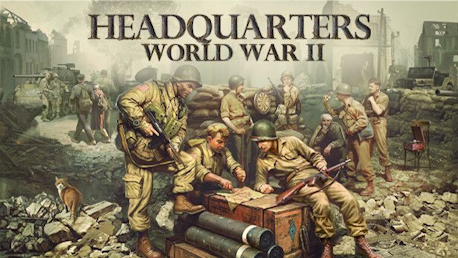0 Indkøbskurv Indkøbskurv Indkøbskurv
0 Indkøbskurv Indkøbskurv Indkøbskurv Ingen varer
0 Spil til en total pris af: 0,00 kr.

Headquarters: World War II is a fast paced turn-based strategy covering the Battle of Normandy in the three plot-driven campaigns and a number of skirmishes. Choose your side, form your force, assign heroes, level up your units, and use Headquarters skills to overcome the enemy.
Face a real tactical challenge
The game's combat system is based on an easy to learn - hard to master approach. Deceptively easy at a first glance, it offers lots of possibilities:
- Units have front/side/back/top armor and their positioning matters a lot
- Fences and other obstacles offer a directional cover that depends on the angle of attack
- Different terrain types offer various bonuses and affect Line of Sight
- Destroyed vehicles and other large objects affect the battlefield and provide cover
- High Ground mechanics allow multiple levels of terrain elevation that affect Line of Sight and combat effectiveness
- Destructible buildings with different stages of demolition create unique challenges

Enjoy the striking visuals
All units and scenery are created with the finest attention to detail using Unreal Engine 4 to achieve a very realistic visual style:
- Realistic unit models with proper physics in place
- Visceral elements of devastation - burning tank hulks, ruined houses, shell craters, smoke, death, and destruction. You will witness this and many other horrors of the war
- Varied surroundings - your troops will come across war-torn battlefields as well as peaceful villages with cattle and fields of grain. Mind your tanks - this quaint beauty is quite fragile

Go through numerous battles
See all sides of the story by completing 3 campaigns with 9 operations in each.
The game features United States, United Kingdom, and German campaigns all set in the Normandy landings period of the war.
Manage your troops
Between the battles, you can upgrade or change your units, level them up, and assign heroes to them, granting unique abilities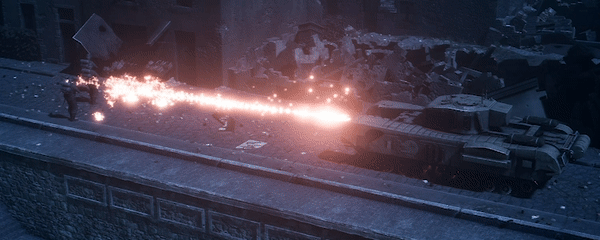
Keep your crews safe
Every unit has a crew - and the crew is the heart of any unit. Losing different crew members results in different penalties for the unit. Losing a gunner means the unit has fewer attacks, losing a driver means the unit has reduced mobility, and so on.
Be victorious in any skirmish
Test your skills against an AI on each of the 6 skirmish maps. Different victory conditions require versatility in your planning and tactics.
Prove yourself as a masterful tactician
Play skirmish battles against real opponents or 2x2 team battles with friends. The game supports multiplayer battles with up to 4 players both with real-time connection or using Slitherine’s CombatHQ system.
Play your own game
Use the Editor tool to create your own skirmish/multiplayer maps and share them with the community.
Legal Information
2024 Slitherine Ltd. All Rights Reserved. Headquarters: World War II, Slitherine Ltd. and their Logos are all trademarks of Slitherine Ltd. Developed by Starni Games and Slitherine Ltd. All other marks and trademarks are the property of their respective owners.
Hvordan virker det? Modtager jeg Headquarters: World War II fysisk?
Nej, du modtager en Headquarters: World War II produktnøgle (Headquarters: World War II CD Key), som du modtager via e-mail. Du skal derefter bruge Steam-platformen til at indløse din Headquarters: World War II produktnøgle (Headquarters: World War II CD Key), og du er derefter klar til downloade, installere og spille Headquarters: World War II. Ved køb af spillet, modtager du samtidig en vejledning til hvordan dette gøres, hvis du skulle være i tvivl. Så bliver det ikke nemmere!
Headquarters: World War II is a fast-paced turn-based strategy game where your battlefield tactics are as important as your army management skills. Experience both sides of the war, battling in Europe as the USA, the UK, or Germany. Storm bunkers, occupy houses, win tank duels.
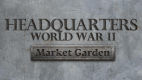
Der er i øjeblikket ingen anmeldelser