 0 Indkøbskurv Indkøbskurv Indkøbskurv
0 Indkøbskurv Indkøbskurv Indkøbskurv Ingen varer
0 Spil til en total pris af: 0,00 kr.

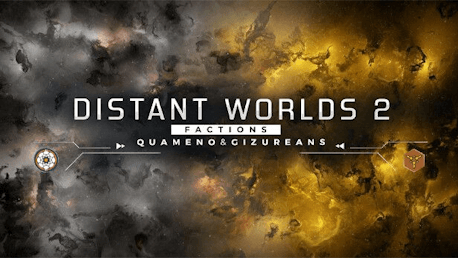
The Galaxy Expands! The second Distant Worlds 2 expansion brings two new playable factions – the introverted puzzle-solving Quameno and the numberless and ruthless Gizureans!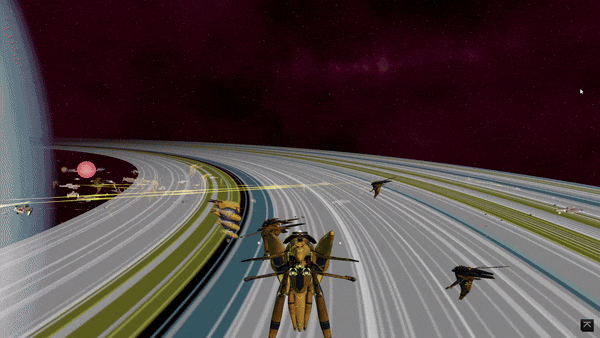
The Quameno mostly prefer to be left alone to focus on their research and their societies are often organized like war-time economies, but with a focus on research instead of military matters. They value puzzle-solving and the discovery of new knowledge above almost everything else, certainly more than distractions such as diplomacy, war or espionage. They also have a natural aptitude when it comes to energy technologies and because of the abundance of energy in their ships, stations and cities, they use energy fields where many others might use solid materials. 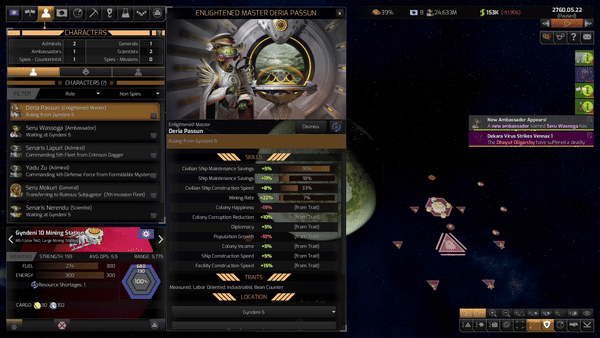
Their governments are typically based on a Geniocracy, which uses unique facilities such as the Enigma Maze to determine which are the most worthy to lead and the Transcendence Hub, a wonder which will trigger a singularity of sorts, which will free them from their physical limits and allow research to continue through eternity.
The Gizureans are legion, with an incredible reproduction rate, along with a ruthless focus on gaining and consuming enough resources to keep their burgeoning populations happy enough to stave off their tendency towards tribal strife. They also have a mysterious past, as the hive mind they once had was broken and a more limited shared consciousness is all that remains. They engineer their ships through partially organic processes, which allows them to be tougher, but their real focus is in their numbers. Gizureans tend to focus on numbers and tactics based on quantity in space combat, specializing in many smaller ships and large quantities of hive starfighters for their ships, stations and colony defense with the earliest access of any faction to planetary starfighter bases.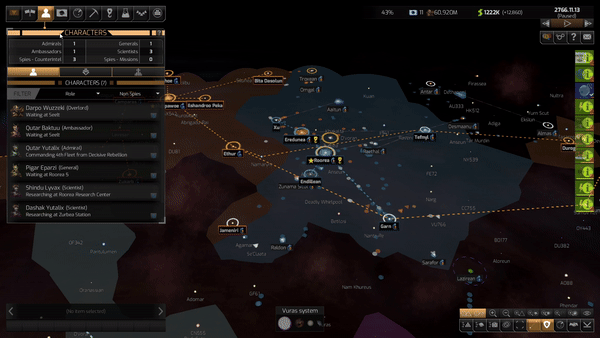
Each of these new factions also comes with their own special storyline and unique story locations, adding to the possible exploration events and to your knowledge of galactic lore. The Quameno will give you some additional insights on the Ancient galaxy and some of the mysteries the Ancient Guardians left behind, while the history of the Gizureans is connected with that of the Hive threat as well as the ancient enemy known as the Shakturi!
Quameno Unique Features
- Geniocracy Government starts with better Research Labs and provides the largest research bonus of all government types, at the expense of other areas, including being unable to fund bonus colony growth. Also has the option for additional benefits whenever a research breakthrough or research critical failure happens.
- The Quameno also are the most gifted researchers in the galaxy, though their single-minded focus also means that they are limited when it comes to concurrent research
- Additional bonuses when they find new research locations or build new research stations
- Some temporary penalties due to distraction when treaties are signed or populations are unassimilated, preventing the Quameno from focusing as fully as they are normally able on their research puzzles
- Novacore Reactors, the best reactor in the game, along with Bubble Shields which have the highest Shield Resistance of all shield types
- The Transcendence Hub, an end-game victory condition wonder which allows the Quameno to transcend their physical forms
- Larger Research Stations
- Special exclusive Leader and Scientist Traits focused on Research
- Special conditional events Alien Distractions, Integration Studies, Puzzle Solved, Building the Future, A Piece of the Puzzle and The Answer reward them for thematic play
- Their unique story gives them an advantage when it comes to finding the new Ancient Guardian Vaults scattered throughout the galaxy and recovering the knowledge and artifacts within.
Gizurean Unique Features
- Cell Hegemony government type is a form of limited shared consciousness, which includes some of the benefits and fewer of the disadvantages of a full hive mind. Starts with better sensors and command control, more inspiring characters and a generally reduced rate of luxury resource needs.
- Excellent at boarding combat and gain extra bonuses from salvaging and retiring captured ships
- Swarm Targeting systems make their ships more accurate the more ships there are in a fleet.
- Hive Hangars and Hex Armor allow them to build and repair starfighters more quickly and cover their ships with partially organic armor that is stronger than normal alloys.
- Hive Fighter Bases are available to defend their planets from the very early game
- Internecine Tribal Conflicts can hold them back at times and they will need to supplement their slower research through reverse engineering and conquest
- Larger Carriers
- Special exclusive Leader and General traits focused on improving their collective consciousness and increasing the size and resiliency of their armies
- Special conditional events, such as Waste Nothing and The Scouring, give them extra bonuses when retiring ships or conquering planets. The Rivalry event means that their characters periodically engage in power struggles to eliminate the weak and Breeding World allows them to choose to boost their own growth rate further by using other species as food.
Legal Information
©2021 Slitherine Ltd. All Rights Reserved. Distant Worlds. Slitherine Ltd., and their Logos are trademarks of Slitherine Ltd. All other marks and trademarks are the property of their respective owners. Developed by Code Force Limited & Slitherine Ltd.
Hvordan virker det? Modtager jeg Distant Worlds 2: Factions - Quameno and Gizureans fysisk?
Nej, du modtager en Distant Worlds 2: Factions - Quameno and Gizureans produktnøgle (Distant Worlds 2: Factions - Quameno and Gizureans CD Key), som du modtager via e-mail. Du skal derefter bruge Steam-platformen til at indløse din Distant Worlds 2: Factions - Quameno and Gizureans produktnøgle (Distant Worlds 2: Factions - Quameno and Gizureans CD Key), og du er derefter klar til downloade, installere og spille Distant Worlds 2: Factions - Quameno and Gizureans. Ved køb af spillet, modtager du samtidig en vejledning til hvordan dette gøres, hvis du skulle være i tvivl. Så bliver det ikke nemmere!
The Galaxy Expands. The second Distant Worlds 2 expansion brings two new playable factions – the introverted puzzle-solving Quameno and the numberless and ruthless Gizureans.
Der er i øjeblikket ingen anmeldelser
