Det er påkrævet, at du allerede ejer Dungeons 4 på Steam for at kunne bruge Dungeons 4 - Not Another Multiverse.
 0 Indkøbskurv Indkøbskurv Indkøbskurv
0 Indkøbskurv Indkøbskurv Indkøbskurv Ingen varer
0 Spil til en total pris af: 0,00 kr.

In Dungeons 4 – Not Another Multiverse Tristan opens a gate… and all hell breaks loose. On his search for aid against Evil (HA!), this silly fool of a stepbrother stumbled across the Murky Portal and opened it (d’oh). Tristan and Thalya are thrown into yet another multiverse and Thalya makes an astounding discovery: The demonic and hordic inhabitants hate them BOTH. There is only one way out of this – and it’s by joining the forces of Evil and Good to find a way back into your own world where there’s still the natural order of things. Go on, brave heroes…uhm… evil minions… Whatever! Get us out of here!

When Evil fights Evil and joins forces with Good, is Good being Evil? You can revel in this philosophical question while, for the first time in the series’ history, in Dungeons 4 – Not Another Multiverse you control Tristan, his spells and his hero minions to venture against a common adversary, who is somehow even MORE evil than Thalya. WHAT?
A Multiverse Right at your Partly-Evil Fingertips: A new mini-campaign, spanning 3 new and fully-voiced missions leading you through the challenges of a new multiverse while working together with the pesky stepbrother of Thalya.
Leave a new mark on the Overworld: With your freshly formed – and still bizarre, I care to add – bond, you are now able to build 15 hero buildings on the Overworld, where you can recruit and upgrade heroes to strengthen your Army of Good (did I really write this? Yuck).
Skirmish Time: Train your freshly acquired “Team Good” skills and find out how to really work and slay together in a brand-new skirmish map “Dynamic Sibling Duo”.
Blend in with the Good! To blend into the hero community (again, this is born out of pure necessity, we are forced to emphasize) Thalya gets a new, heroic (blurgh) outfit.



Legal Information
Dungeons 4 © 2024 Kalypso Media Group GmbH. Developed by Realmforge Studios. Published by Kalypso Media Group GmbH. Dungeons is a trademark of Kalypso Media Group GmbH. All rights reserved. All other logos, copyrights and trademarks are property of their respective owner.
Hvordan virker det? Modtager jeg Dungeons 4 - Not Another Multiverse fysisk?
Nej, du modtager en Dungeons 4 - Not Another Multiverse produktnøgle (Dungeons 4 - Not Another Multiverse CD Key), som du modtager via e-mail. Du skal derefter bruge Steam-platformen til at indløse din Dungeons 4 - Not Another Multiverse produktnøgle (Dungeons 4 - Not Another Multiverse CD Key), og du er derefter klar til downloade, installere og spille Dungeons 4 - Not Another Multiverse. Ved køb af spillet, modtager du samtidig en vejledning til hvordan dette gøres, hvis du skulle være i tvivl. Så bliver det ikke nemmere!
In Dungeons 4 – Not Another Multiverse Tristan opens a gate… and all hell breaks loose. On his search for aid against Evil (HA!), this silly fool of a stepbrother stumbled across the Murky Portal and opened it. In the new multiverse the order of Good and Evil is mangled.
Der er i øjeblikket ingen anmeldelser